Webmail allows you to check your email inbox through the internet on any browser.
You can access your webmail 2 ways.
1st way
- Login to your cPanel account.
- Under the Email section, click Email Accounts.
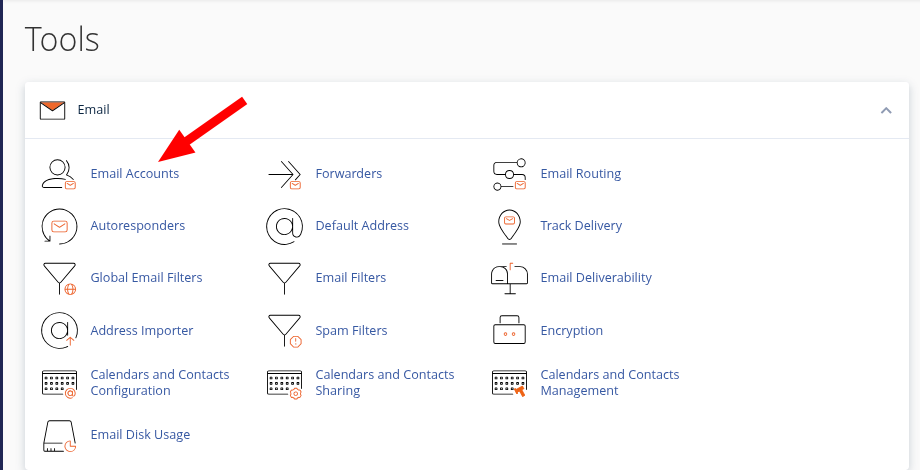
- Next to your email address, click Check Email.
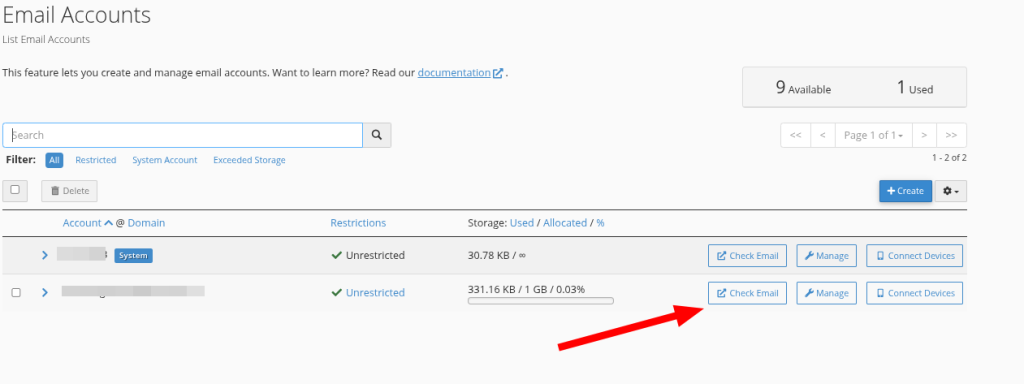
- This will bring you to your Roundcube webmail, where you can see your inbox, folders, options, and of course draft and send emails.
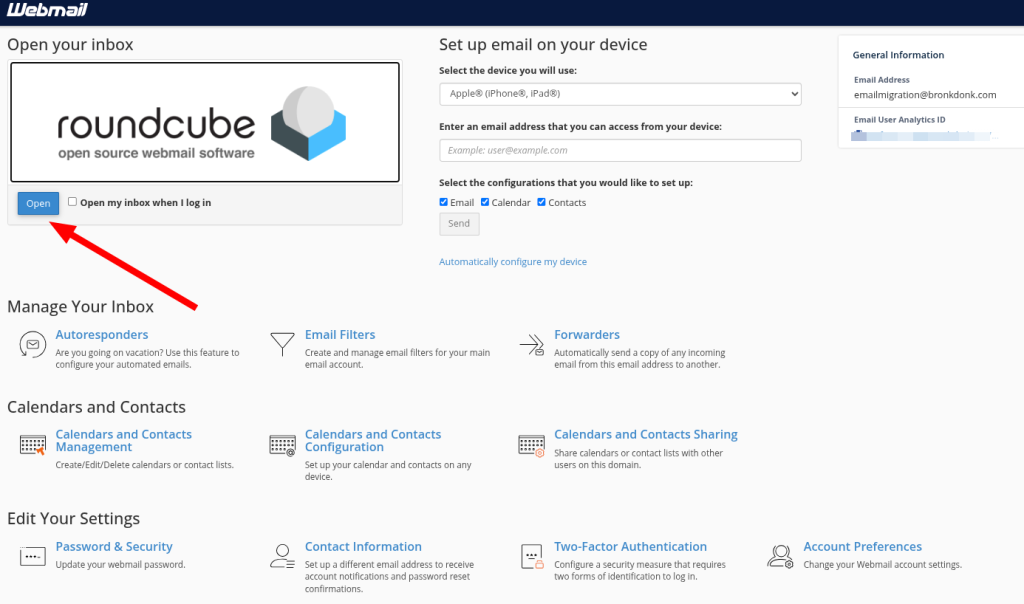
This will bring you to your Roundcube webmail, where you can see your inbox, folders, options, and of course draft and send emails.
You can also access your webmail through your domain name by navigating to https://webmail.domainname.tld where domainname.tld is replaced by your domain name.
2nd Way
- Before doing this, make sure that you have already created your email address and password in Cpanel.
- Type in your address bar, “webmail.yourdomain.com” (Replace “yourdomain.com” with your actual domain name).
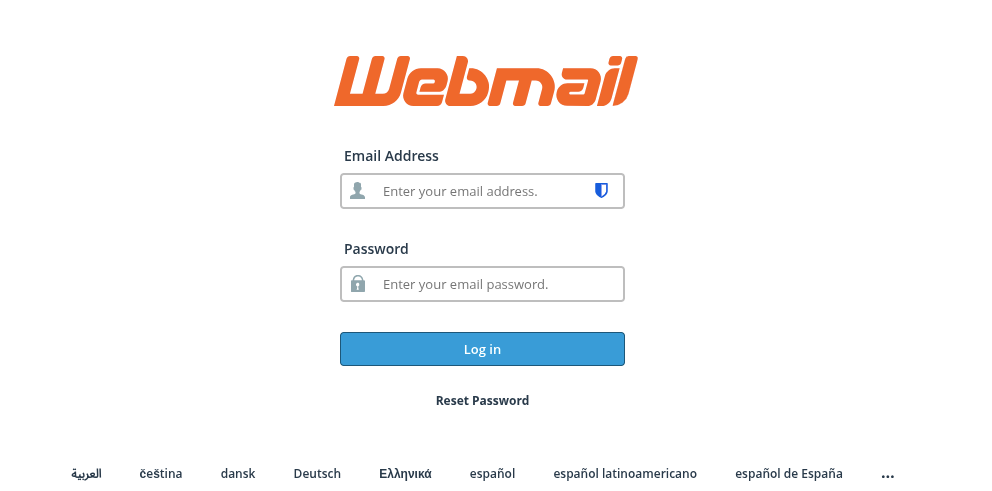
- Enter your Email address and password you created in Cpanel and Login.
- You can also access your webmail through your domain name by navigating to https://webmail.domainname.tld where domainname.tld is replaced by your domain name.

