Are you considering selling your domains on the Epik Marketplace? Well, what are ya waiting for?! Go ahead and follow the steps below! Epik will only charge a 9% commission for the successful sale of an internal domain.
- Once you’ve logged into your Epik account, navigate to your domain profile.
- Next, select the domain(s) you’d like to sell using the check boxes to their immediate left. Now click the MARKETPLACE button toward the right of the green bar and select “Place the domain up for sale, or setup a rental or Purchase Plan”
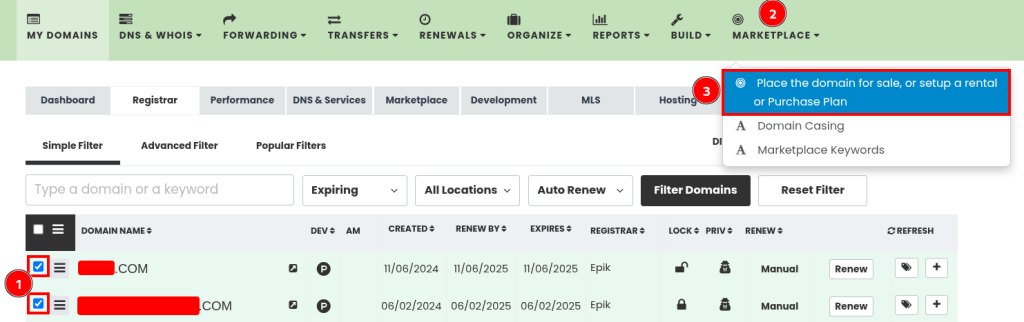
On the pop-up menu that loads, you will have the option to use toggle buttons to select any options you’d like to enable regarding a Buy Now price, Consider Offers options, and if you want, Rental & Purchase Plan terms. When you’re finished, click NEXT.
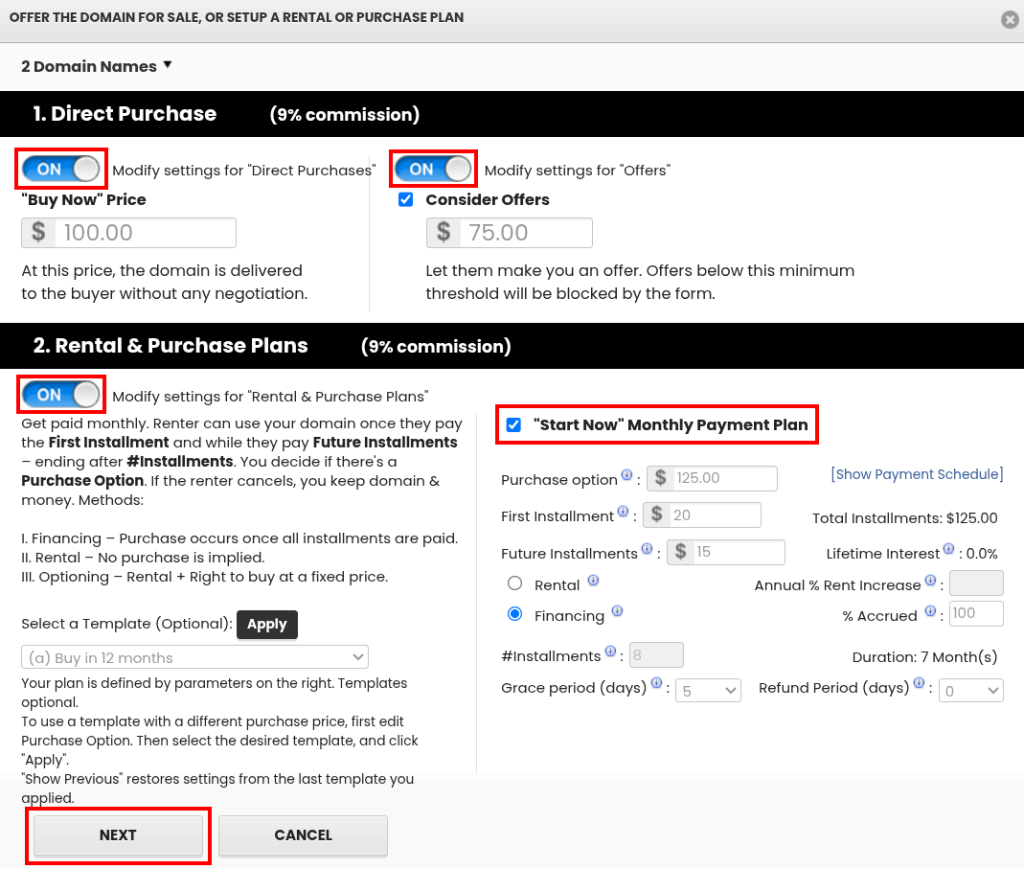
The next screen will allow you to choose from other listing options using the same system of toggle buttons. You can enable and list venues or custom verbiage, modify the landing or Marketplace page layout, and enable Epik Parking for your domain! (Pretty cool, eh?!)
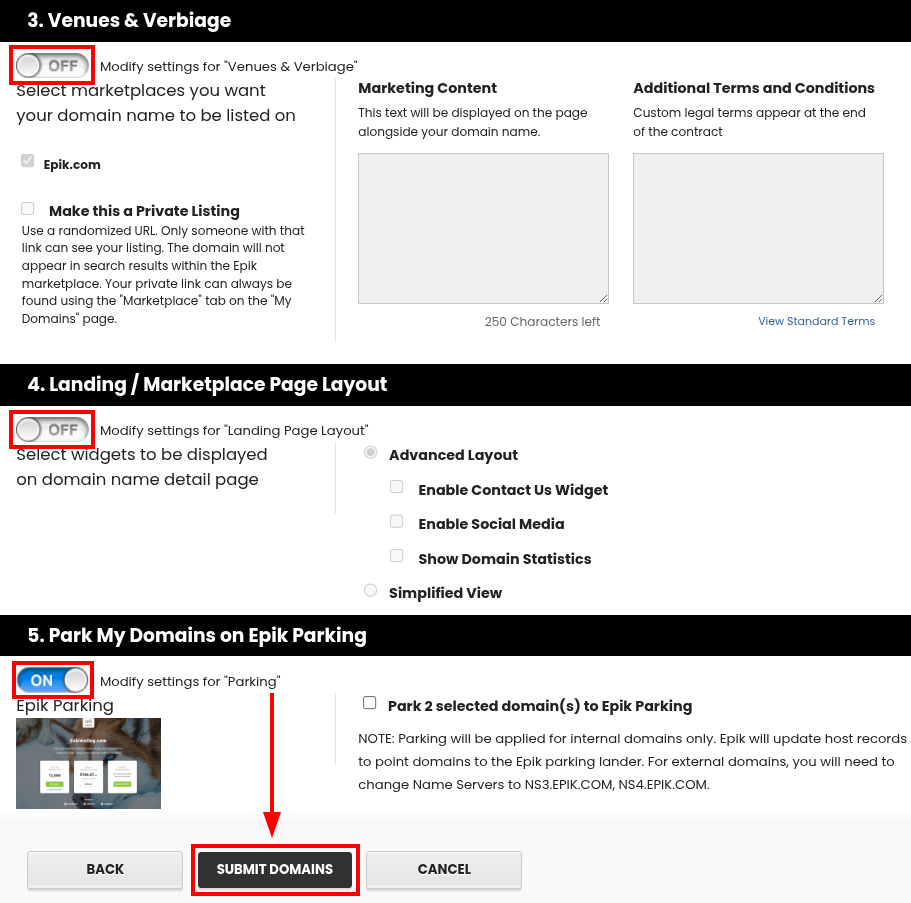
Once you’ve got your listing customized the way you want, click SUBMIT DOMAINS at the bottom and you’ll be off to the races! BEST OF LUCK!
Note: Only internal domains are eligible to be sold via the Epik Marketplace

