If you have external domains are domains that are not registered on Epik, you can add these domains to your portfolio in order to benefit from Epik’s domain management tools, or sell them on the Epik Marketplace.
- Log into your Epik.com account.
- Head over to the Domain Dashboard page and click Add Domains, under the Domains option in the black menu bar.
- On the domain import page, you can fill in your domains one per line or click Upload CSV file to import a spreadsheet.
- Click the Submit button to finish the process once complete.
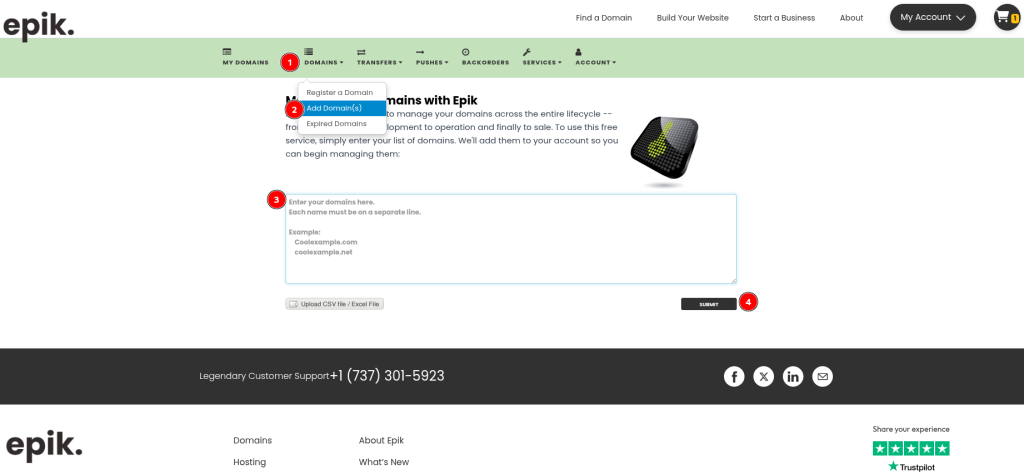
In order to add domains to your portfolio in bulk via CSV spreadsheet, you only need one column, where the A1 cell is “Domain” header, and the list of domains starts in the A2 cell.
Your domains will now be visible on your Domain Portfolio.

