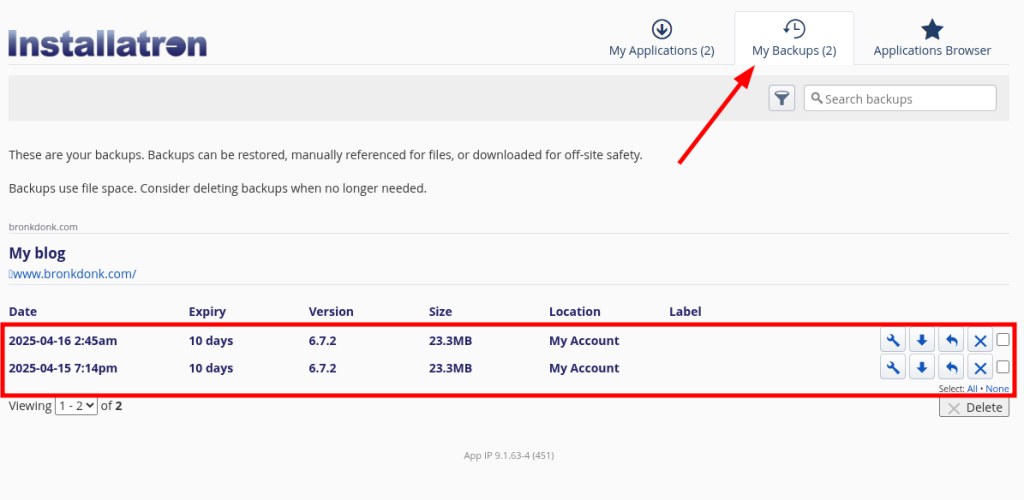WordPress makes it easy to back up, download, and restore your applications..
- Login to your cPanel account.
- Navigate to Applications in the sidebar.
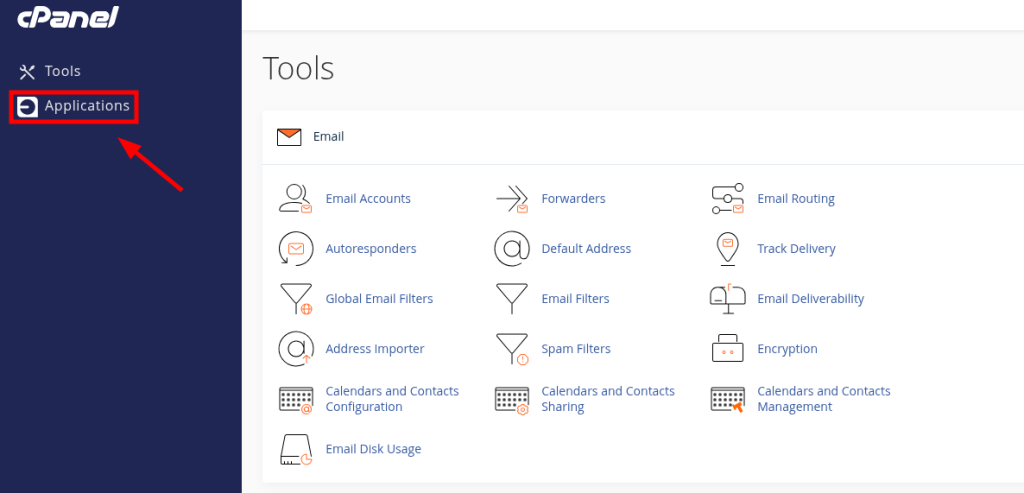
- Find your WordPress website and click the Backup arrow/button.
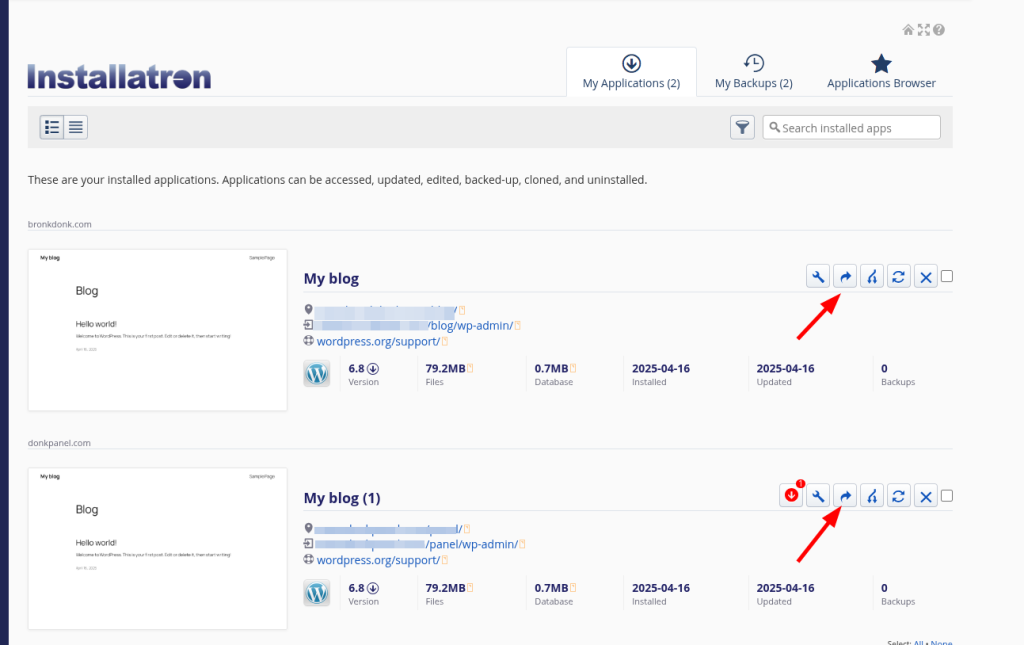
- You’ll have a preview of how much space the backup will occupy, and you’re able to set a Label to easily identify the backup later. Click Backup to start the process.
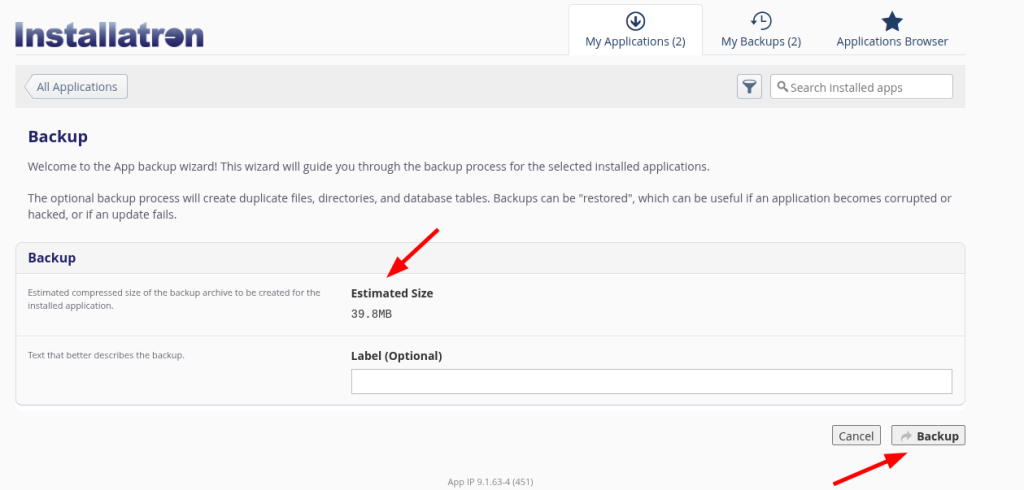
Once complete, your backup will appear in the My Backups tab inside the Applications section, where it may be downloaded and restored.