- Access the hosting section by clicking on the Hosting tab at the top menu. This will reveal every domain that has a hosting plan associated with it.
- Locate the domain which is associated with the hosting plan that you’re looking to cancel, and click on the Cancel Service at the right side of the table.
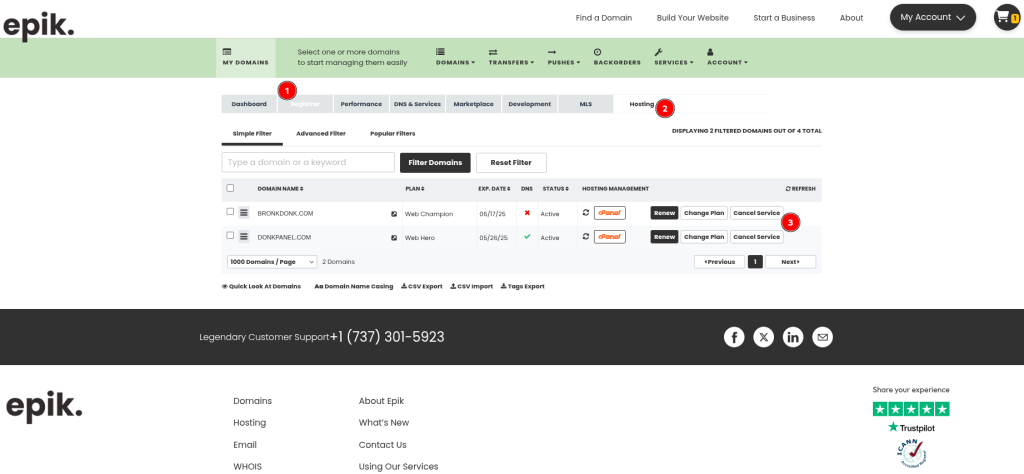
FAQ:
Will I get a refund for any leftover time?
We only offer refunds for hosting packages within 30 days of purchasing and as long as it has not been utilized. You can read through Epik’s Refund Policy here.
What if I ordered the wrong hosting and/or changed my mind and didn’t use the hosting, can I get a refund?
Yes, please contact our support team so we can help you with this!

