Creating an account with Epik is easy!
- Navigate to Epik’s homepage, and click the Sign In button in the top right corner.
- You will see “Registered Users” and “New Users” click “Create an Account”
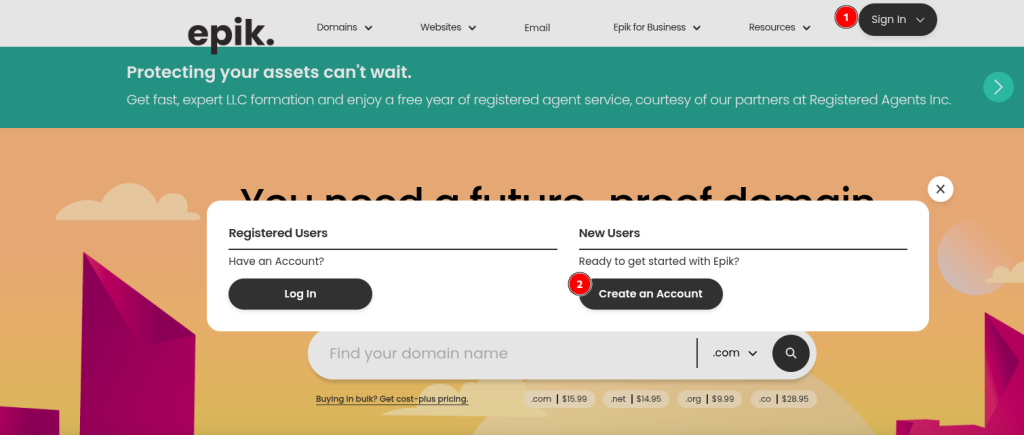
- Fill in your new account information, and make sure to set a strong password with both lowercase and uppercase letters, and special characters. When ready, click Register.
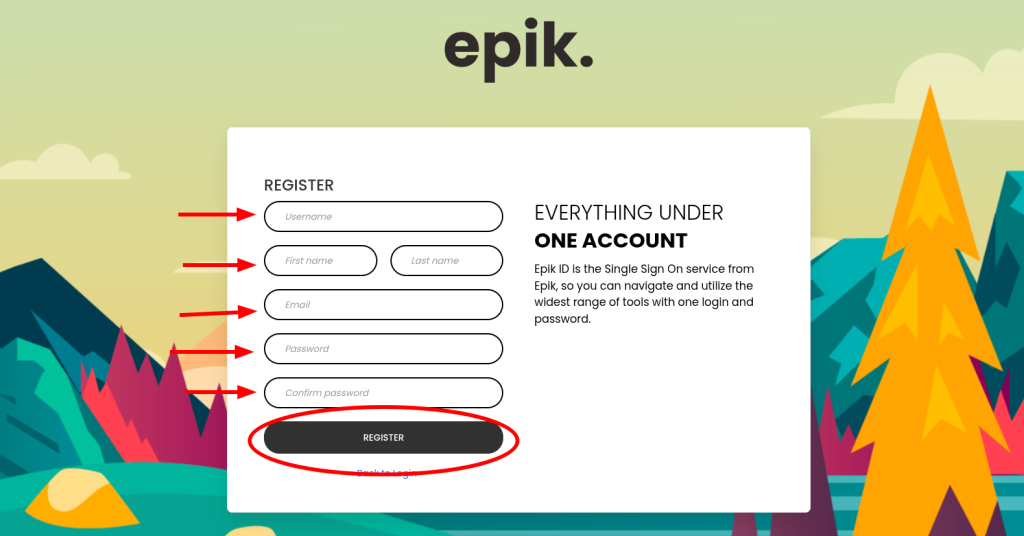
- You’ll now receive an email with a link to verify your email address.
- Activate your account by clicking the link in the email you’ve received.
- To complete your account sign-up, fill in your profile settings with your account information.
- When ready, click Save Changes.
We’re very happy to have you with us! Should you have any issues, feel free to contact us by submitting a help ticket, via email at support@epik.com or via chat.

