You can create Email Accounts directly from your cPanel in Epik’s hosting plans.
- Login to your cPanel account.
- Under the Email section, click Email Accounts.
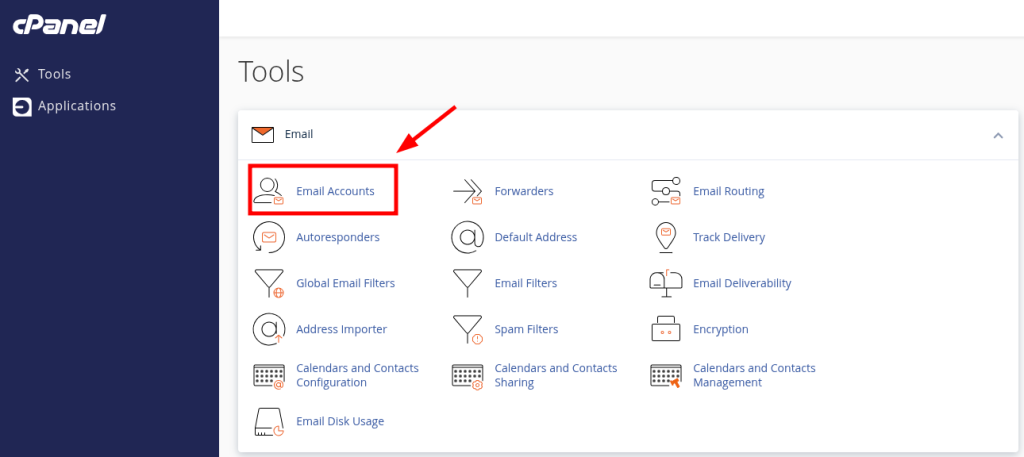
- Click + Create to begin the email address creation process.
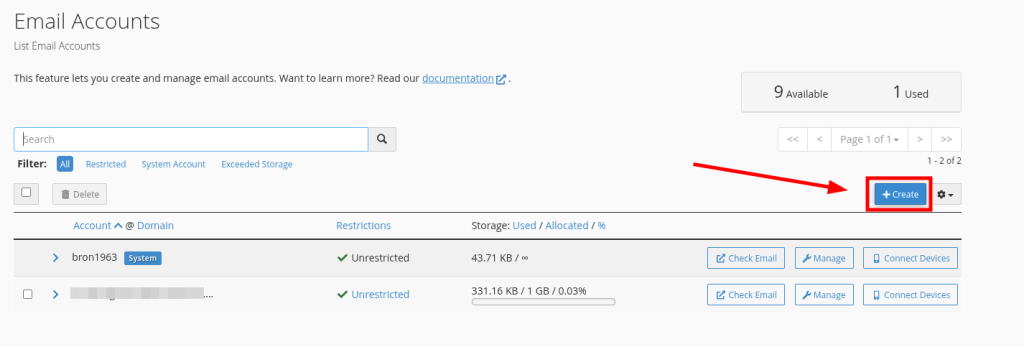
- Here, start by choosing which domain to create it for, the username, setting or generating a password, storage space, and other options. When done, click + Create to finish.
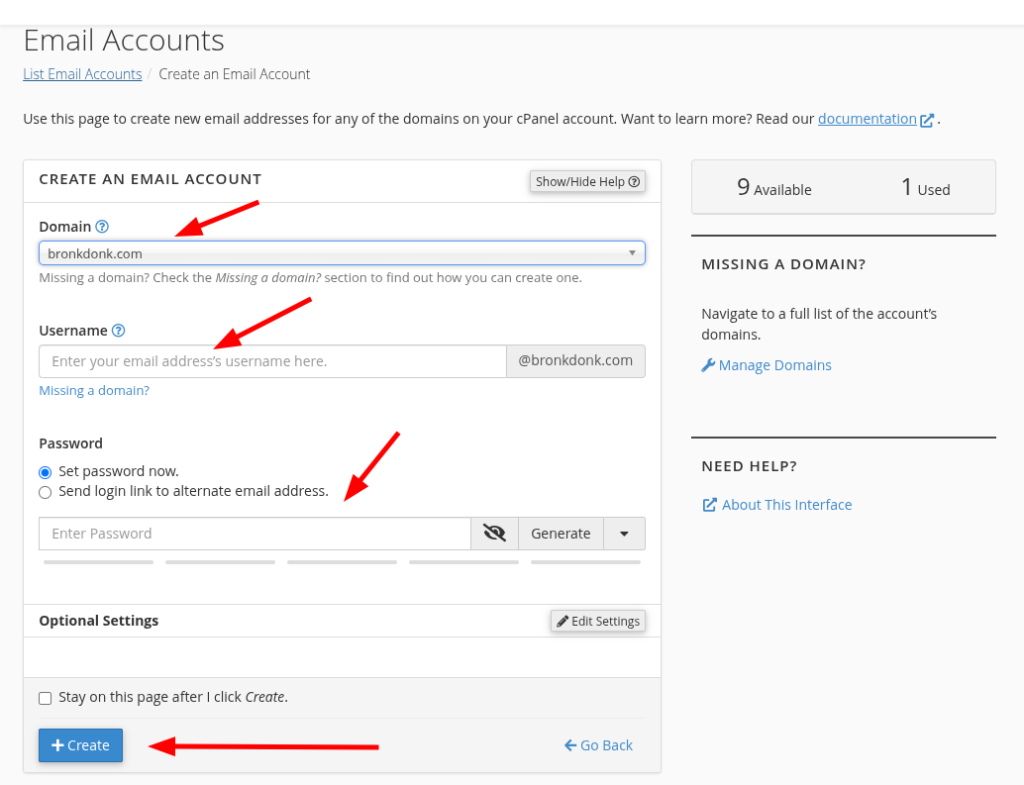
Once you have the account, you can access it via Webmail or set it up on any email client of your choice.
For Site Builder plans, Email can be created directly in the Epik Dashboard, by heading to Domain Dashboard > Hosting tab, then clicking the mail icon.

