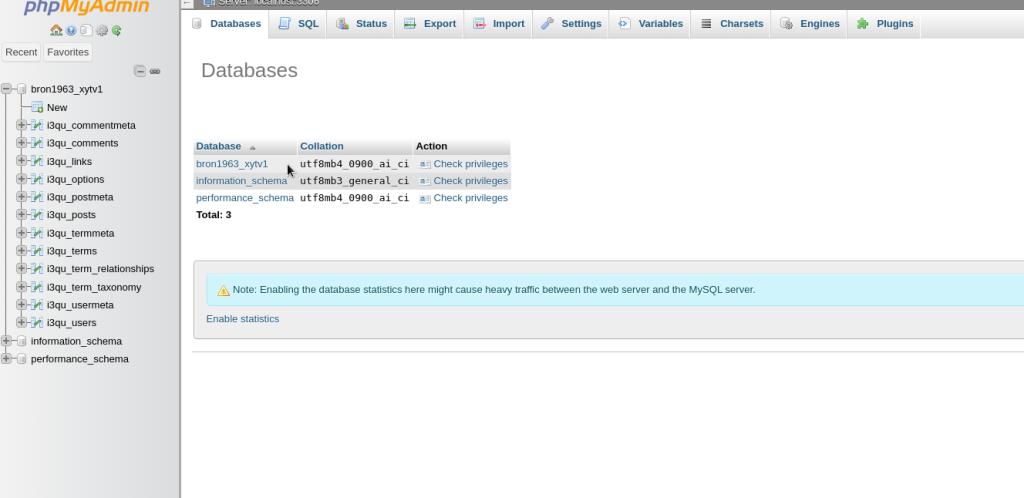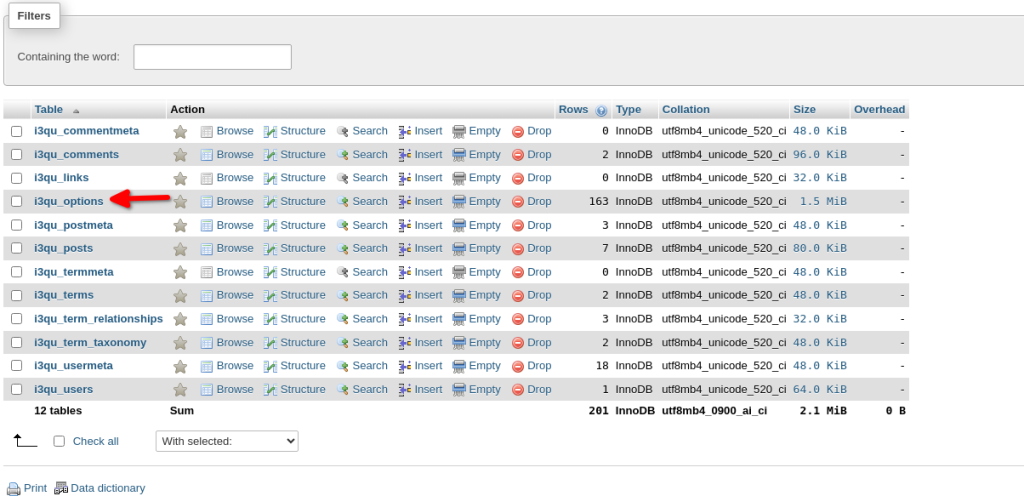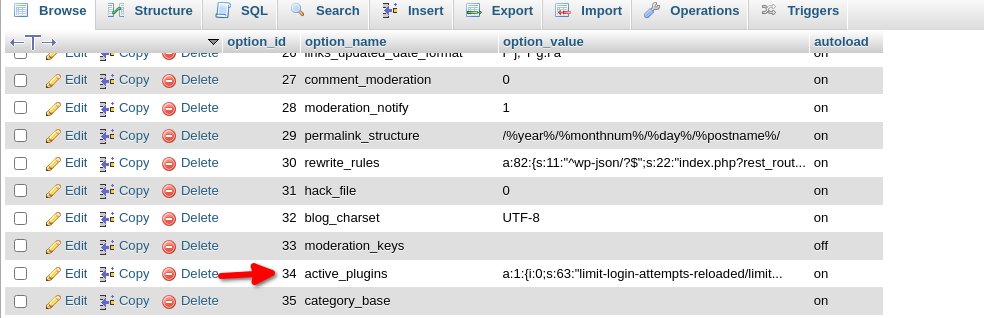Sometimes a WordPress plug in may cause a website to have some hiccups and in this instance you will need to deactivate it. This may sound complex but trust us it is easier than you think! To deactivate a plug in please follow these steps:
- Login to cPanel and scroll to the Databases then click phpMyAdmin.
- From the home page click on Databases
- Locate your WordPress Database (to locate this click the advanced tab on your WordPress and scroll to the bottom where it has the “database name” field), and inside click wpname_options.
- Locate the option named active_plugins (usually ID 33 or 34).
- Click the option value, which will toggle the editing section.
- Delete all the content and Save by clicking outside the window.