Epik offers express installations of multiple applications such as WordPress, Drupal, Joomla, Magento, and dozens more through Installatron.
- Login to your cPanel account.
- In the left sidebar, click Applications under Tools.
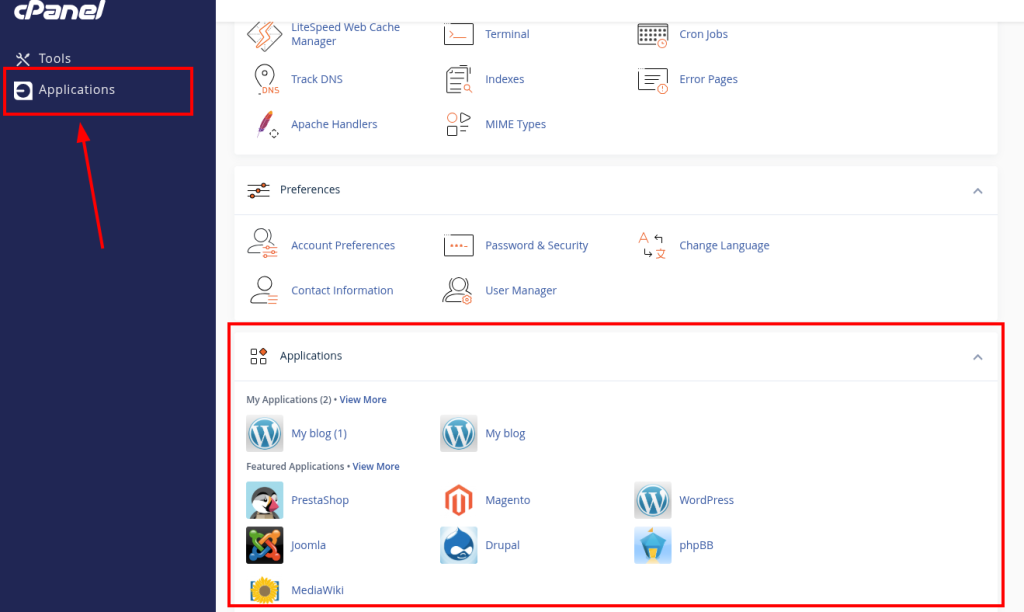
- Click Applications Browser – here you’ll find the list of all applications that are offered, broken down by category. Choose the desired application, and click + Install This Application. You’ll be able to configure which domain you’ll install the application on, the application version, administration credentials, and more.

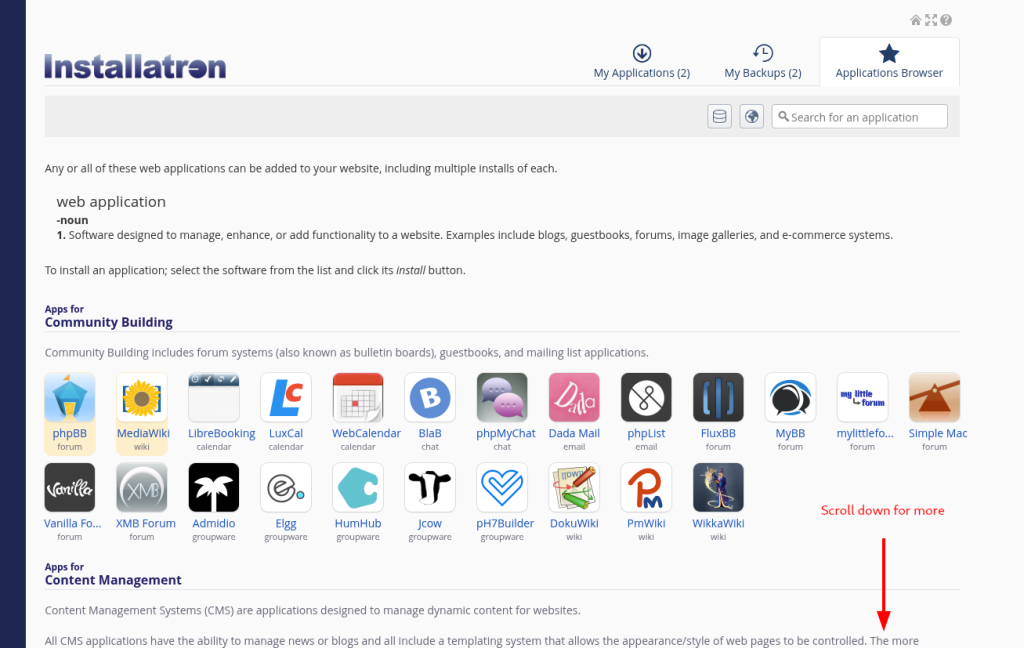
- When configured, choose + Install to start the installation process.
- Make sure to choose your domain name with HTTPS:// instead or HTTP:// to automatically set up your SSL with your application.
Your website will now appear under the Applications section in your cPanel.

