- Select registrar in the gray tab
- Find the domain you wish to lock or unlock
- Click the lock you see in the “lock” tab
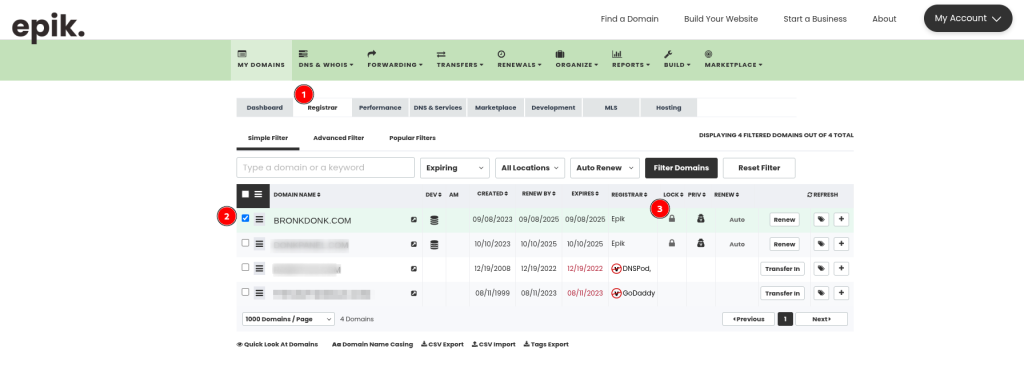
Note: This only applies to eligible TLDs (some extensions don’t allow registrar lock), and domains that have been registered for more than 60 days, or have been with Epik for more than 60 days.

