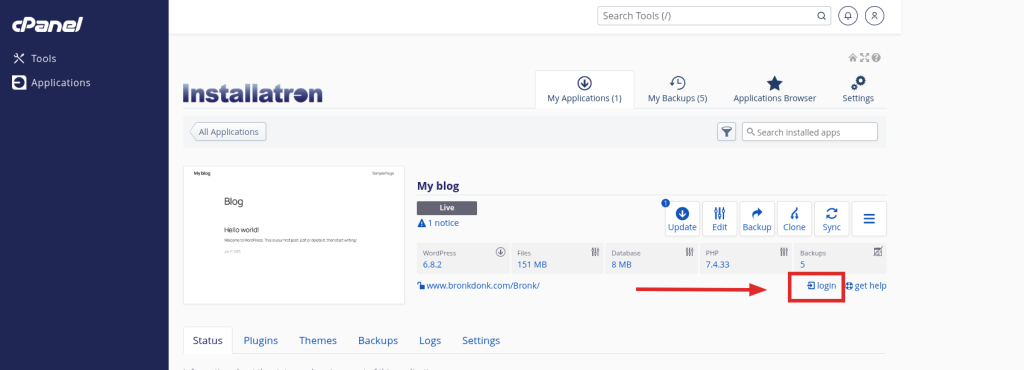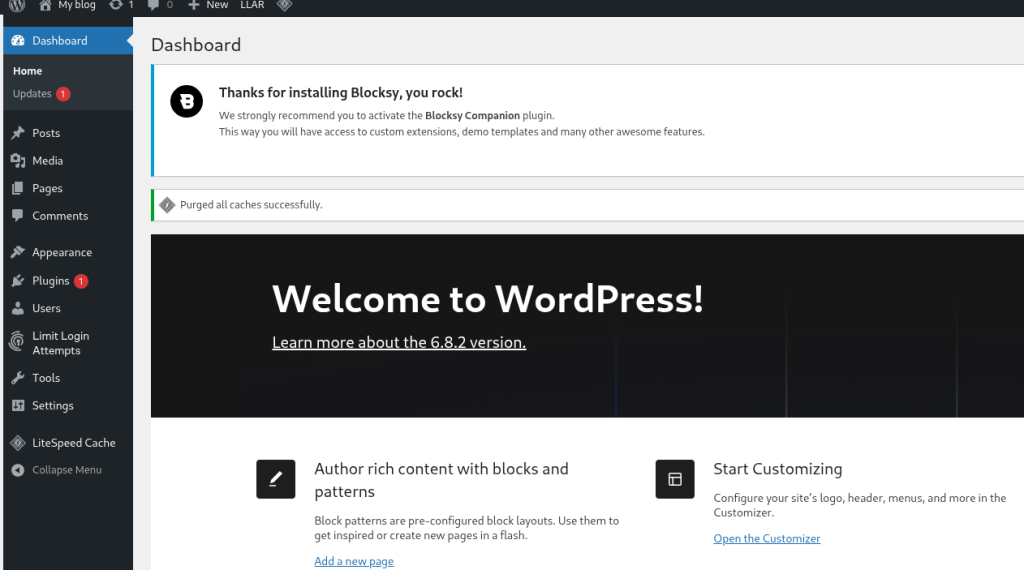Logging into WordPress is a fundamental step in managing your website and accessing its backend dashboard where you can create, edit, and customize your content. Whether you’re a beginner or an experienced user, the login process is simple and essential for website management. Here’s a guide on how to log into WordPress:
- Login to your Epik account
- Click on the Hosting tab
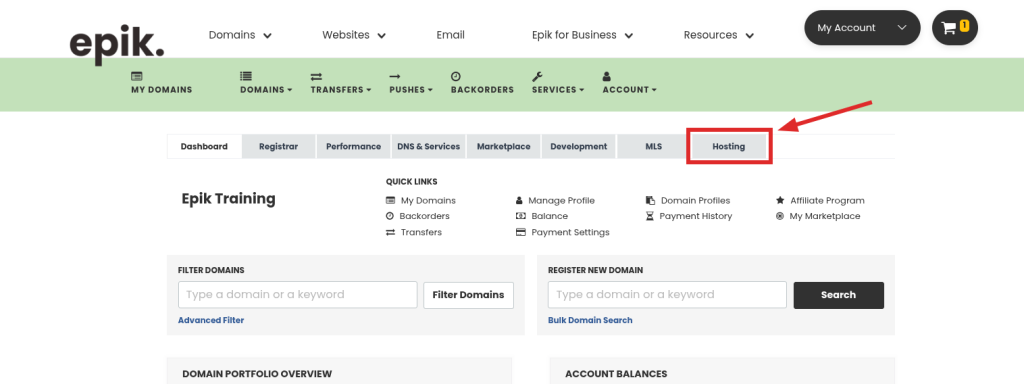
- Click on the Cpanel button
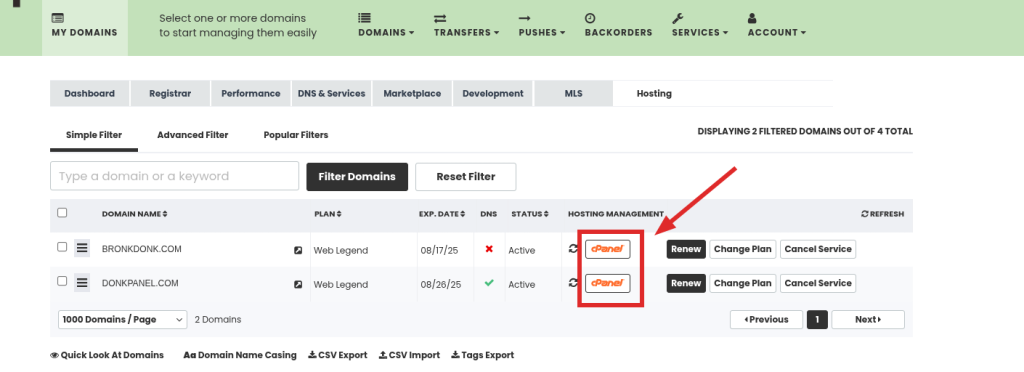
- Scroll down to the bottom, and click on the WordPress installation of your Website.
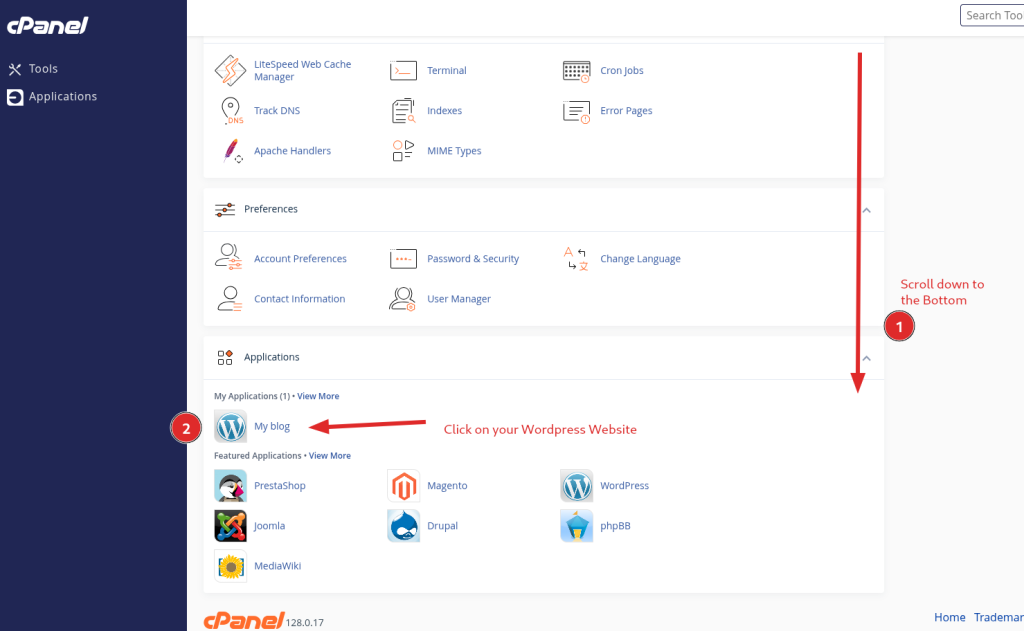
- Click on the the Login button to access your WordPress dashboard