Managing databases in cPanel involves several steps and tools. Here’s a general overview:
- Accessing phpMyAdmin: phpMyAdmin is a web-based interface for MySQL database management. You can access it from the cPanel dashboard. It offers tools for creating, modifying, and optimizing databases.
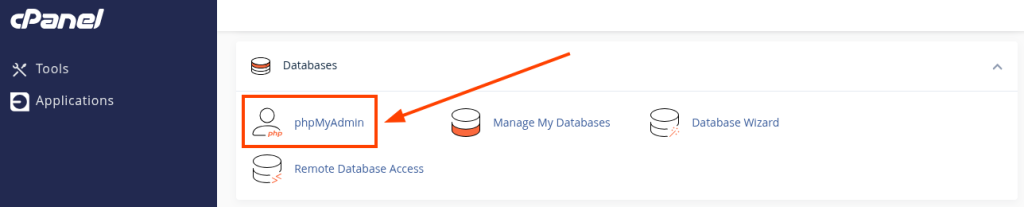
- Creating a Database: In cPanel, you can use the “MySQL Databases” tool to create a new database. You’ll need to provide a name for the database and then click “Create Database”. You can also do this by selecting “Manage My Databases” in the Databases section, then name your new database and click “Create Database”.
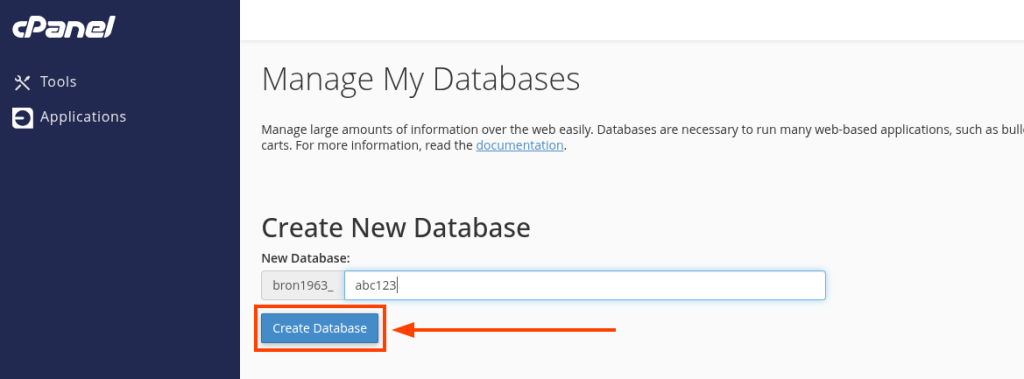
- Creating a Database User: After creating a database, you’ll need to create a user for that database. This can also be done in the “MySQL Databases” section. You’ll need to provide a username and password for the user. You can also complete this process by selecting “Manage My Databases” in the Database section, then clicking “Create User” once you’ve entered the desired information.
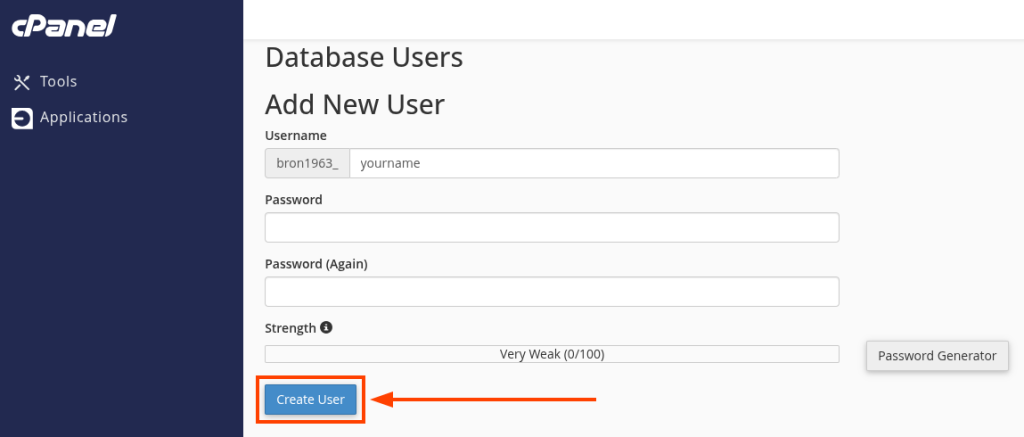
- Assigning a User to a Database: Once you’ve created a user, you’ll need to assign that user to a database. This can be done in the “Add User To Database” section of the “MySQL Databases” tool. You’ll need to select the user and the database from the drop-down menus and then click “Add”. This can also be done by selecting “Manage My Databases” in the Database section, using the “Add User To Database” fields.
- Managing User Privileges: After adding a user to a database, you’ll be able to manage the user’s privileges. This can be done in the “Manage User Privileges” section that appears after you’ve added a user to a database. You can select the privileges you want the user to have and then click “Make Changes”.
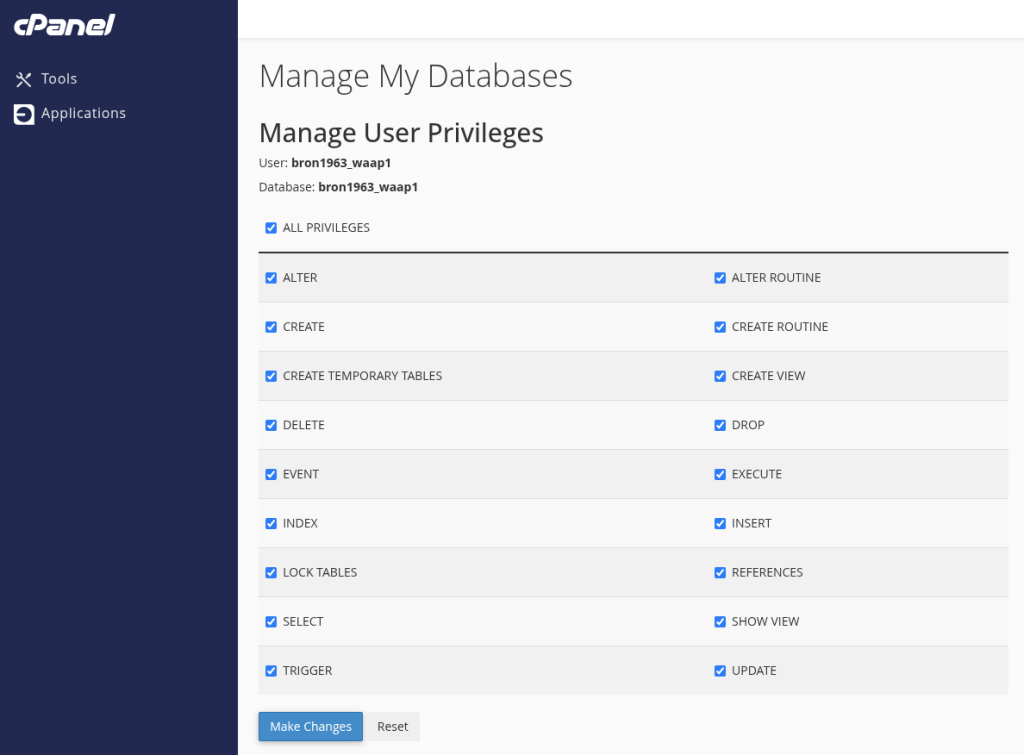
- Managing Databases with phpMyAdmin: Once you’ve set up a database and a user, you can manage the database using phpMyAdmin. This tool allows you to run SQL queries, check table structures, monitor performance metrics, and perform other advanced database management tasks.
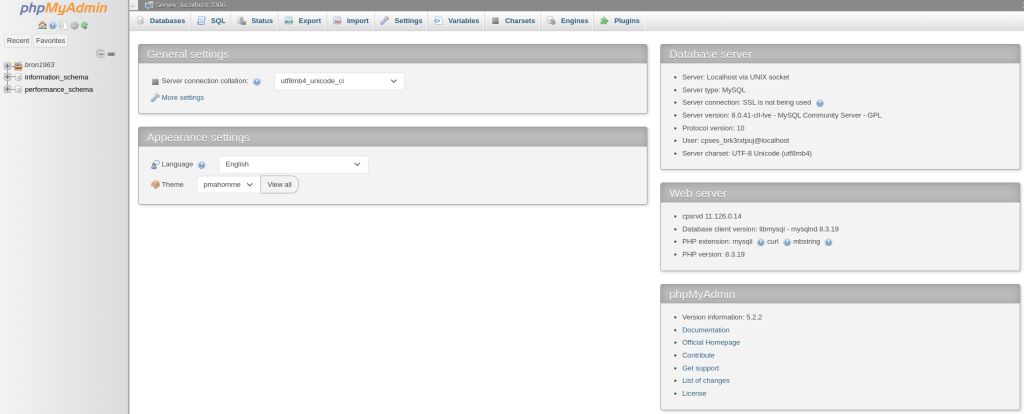
Remember to always back up your databases before making significant changes. cPanel provides tools for backing up and restoring databases, which can be found in the “Backup” section of the dashboard.

