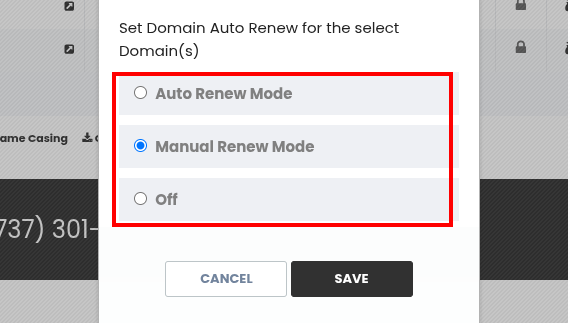Renewing your domain is like remembering to pay the rent for your digital home on the internet. It’s essential to keep your online presence up and running smoothly. Here’s a guide on how to renew your domain
Table of Contents
Before we jump into the nitty-gritty of renewing your domain, please take a chance to have a quick peek at what the life cycle of a domain looks like HERE .
Steps to Renew a Domain
- Head over to your domain registrar’s website and log into your account. You can login HERE.
- Click on “Registrar” in your account dashboard.
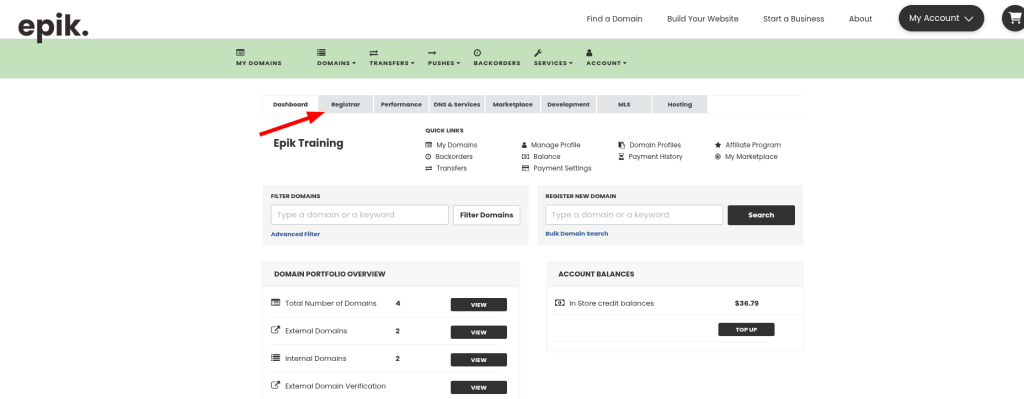
- Look for the domains that you want to renew. Typically the domains that are about to expire. Or you may have forgotten and it has already expired.
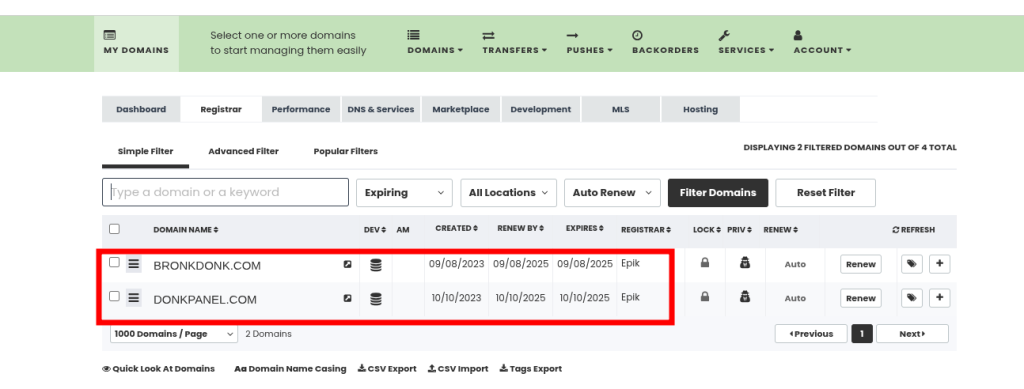
- Click on the Renew button next to the domain you want to renew.
- NOTE: If you have your domains set to auto, then no need to worry. Just make sure your payment method is up to date.
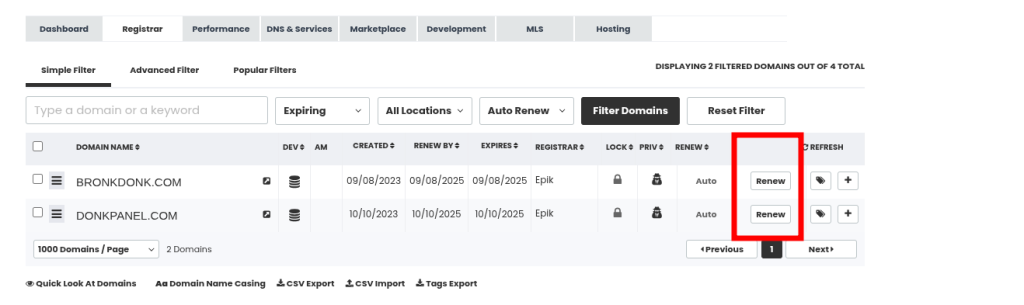
- At this screen you can renew your domain for anywhere from 1 year to 9 years!.
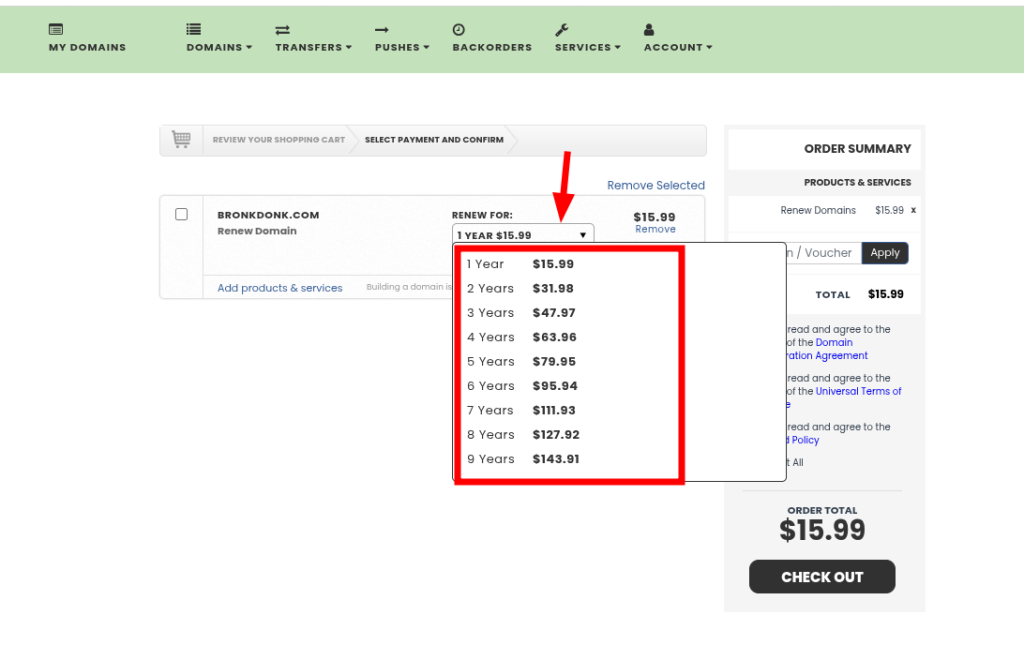
- Confirm that your renewal amount, read and agree to the terms and conditions, then click on checkout.
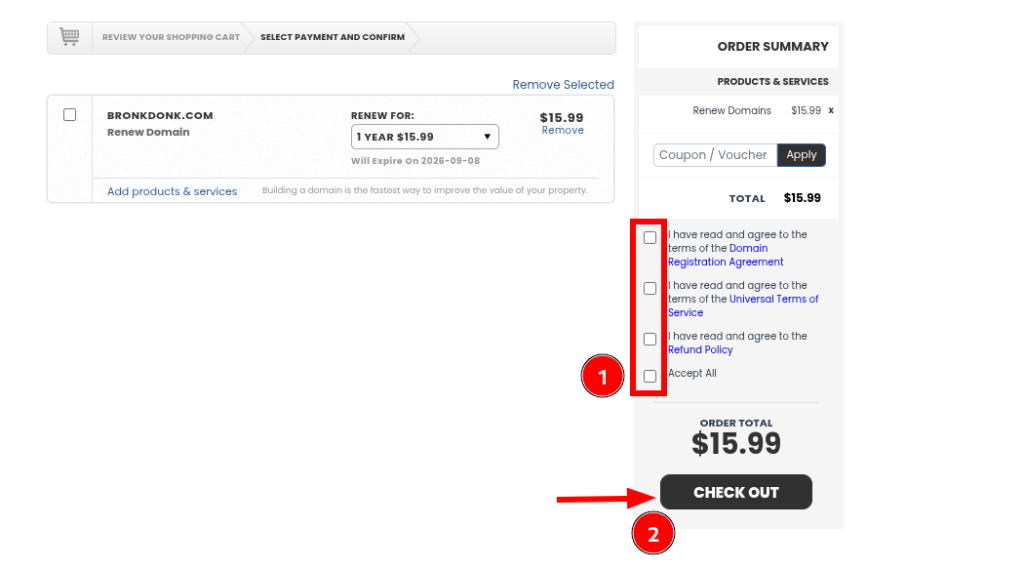
- Take a moment to update your payment information, but if you have enough In-Store Credit, then Woo-woo you can select that! Then confirm your order and click Check out
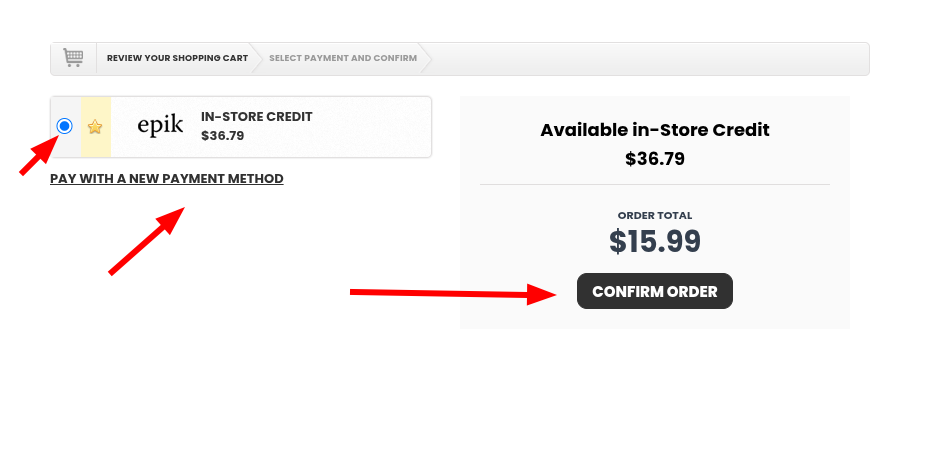
Set your Domain to auto-renewal or Manual
- At the Domain listing screen click on the “auto” or “manual” option under the Renew column for the domain you wish to update
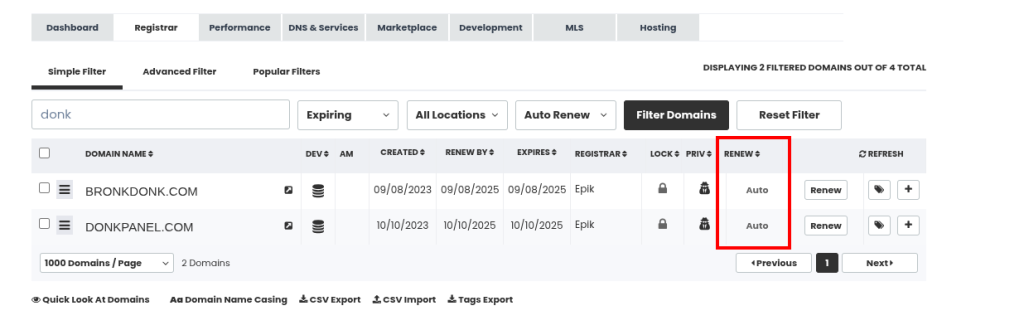
- Change the renewal type to the desired selection. Manual renew mode, Auto, or Off
- NOTE: if your domain has an active hosting plan, the option to control the renewal mode of this domain is disabled. The domain will be automatically renewed unless the hosting plan is cancelled