- Login to Epik.com and head over to your Domain Dashboard.
- Access the hosting section by clicking on the Hosting tab at the top menu. This will reveal every domain that has a hosting plan associated with it.
- Locate the domain which is associated with the hosting plan that you’re looking to renew, and click on the “Renew” button at the right side of the table.
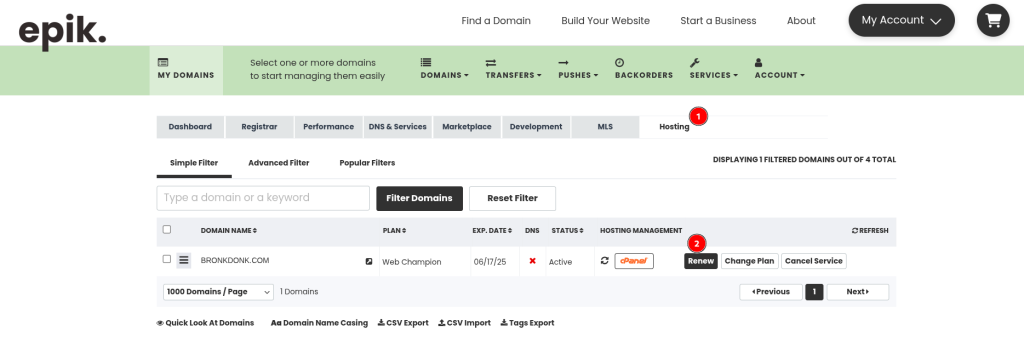
You’ll then be taken to check out, where you can choose in which billing cycle you’ll be renewing, you can choose 1 month up to 9 years. Select the length you would like, make sure you accept all terms and conditions, and click “Check out”.
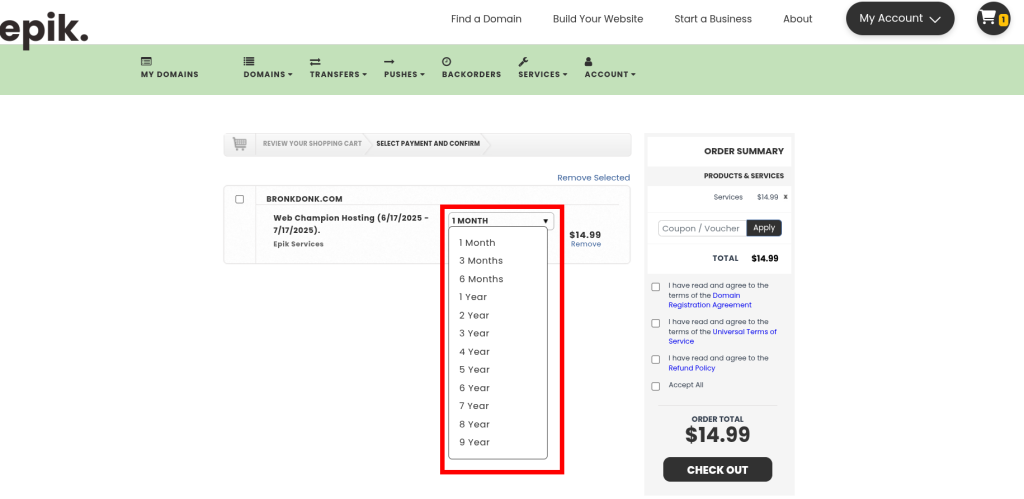
The next screen will take you to where you can check out using a Card, paypal, or in store credit. Select your payment method and click “Confirm order”. A email will be sent to you with your receipt.

