Domain Forwarding is the process of redirecting your domain name visitors to another domain name or website instead. It’s often used to redirect secondary domains to the primary domain of a particular business, which has the goal of not only protecting your brand but also maximizing the traffic you might otherwise lose.
To enable Domain Forwarding in Epik.com for your domains, make sure your domain has Epik’s Default Name Servers, and follow these steps to set it up:
- Login to Epik.com and navigate to your Domain Portfolio list.
- Select your domain. On the top black navigation bar, click Forwarding, and then Domain Forwarding.
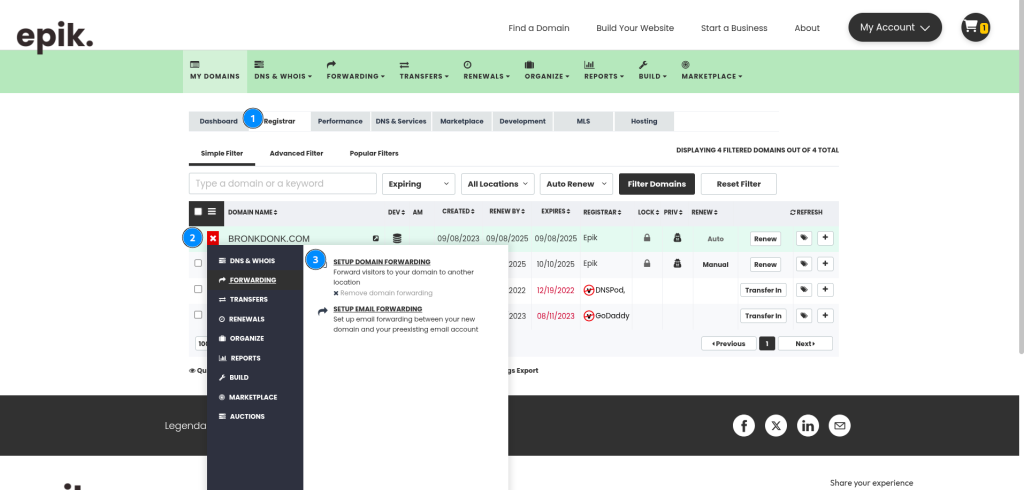
- You’ll reach the Forwarding page – choose which domain/subdomain you wish to deploy, the type of forwarding, and the status. Once set up, click Save Changes.
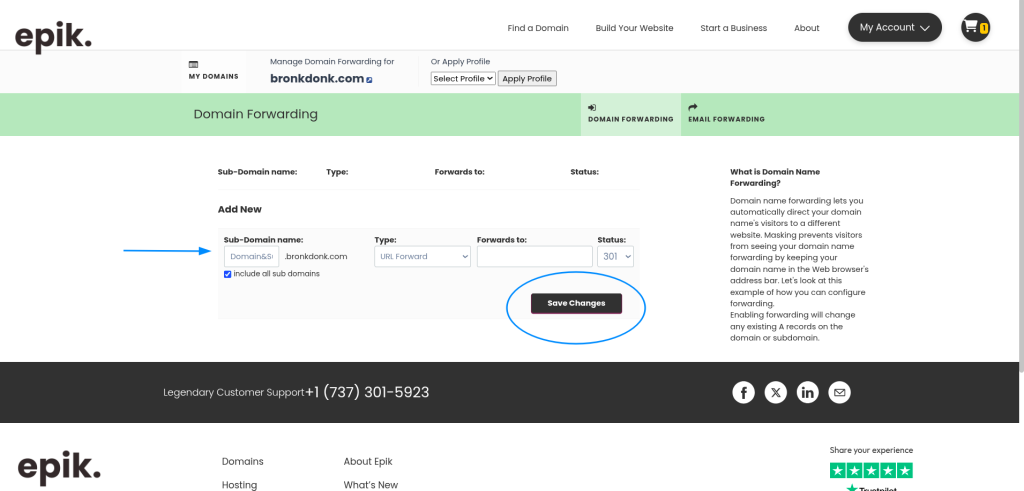
Forwarding will now be set up. Since it’s a DNS change, it should start working within 24 to 48 hours (make sure you clear cache and cookies).

