If you’re unable to send or receive emails, there could be several reasons for this. Here are some potential causes and solutions:
- Incorrect Email Server Settings: If you’re using an email client like Outlook, the settings might not be configured correctly. This includes both incoming (IMAP or POP) and outgoing (SMTP) server settings. Make sure the server address, port, and security settings match those provided by your email service. If you’re unsure, remove and re-add your email account to the client. This can often resolve a lot of issues. For more information regarding Epik’s Incoming and Outgoing Mail Servers, click HERE.
- Incorrect DNS Records: If your DNS records, particularly your MX (Mail Exchanger) records, are not set correctly, you may not be able to send or receive emails. You can check your MX records to ensure they are pointing to the correct server. If you’re unsure how to do this, you may need to contact a member of Epik’s Support Team for assistance.
When logged into your cPanel, navigate to the “Zone Editor” in the “Domains” section. In the Zone Editor, click the “Manage” button to the right of the domain in question. From here, you can verify that your DNS records are pointed correctly
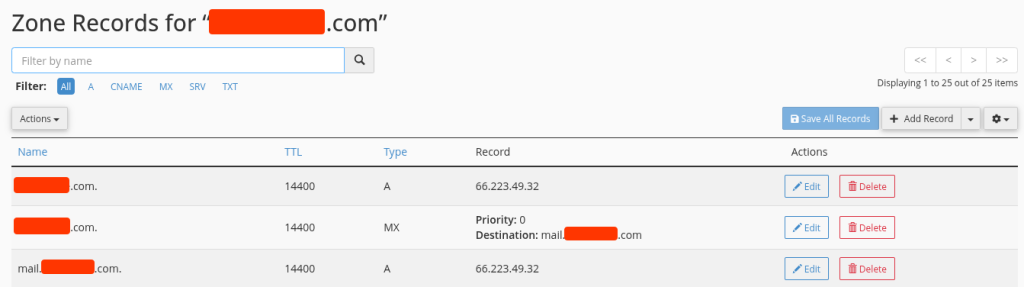
- Email Quota: If your email account has reached its storage quota, new emails cannot be delivered to it. You might need to delete some old or unnecessary emails, or increase your storage quota if your email service allows it.
- Internet Connection: Check your internet connection. If you’re offline or your connection is unstable, you might have trouble sending or receiving emails.
- Server Issues: There could be issues with the email server. If you’ve checked everything on your end and are still having issues, it might be worth reaching out to a member of Epik’s Support Team. We can check the server logs to see if there are any issues preventing emails from being sent or received.
- Spam Filters: Sometimes, incoming emails might be mistakenly marked as spam and moved to your Spam or Junk folder. Check these folders to see if the emails are there. If so, you can usually mark them as “Not Spam” to move them to your inbox and train your email client’s spam filter.
Remember, the exact steps to resolve these issues can vary depending on your email client.

